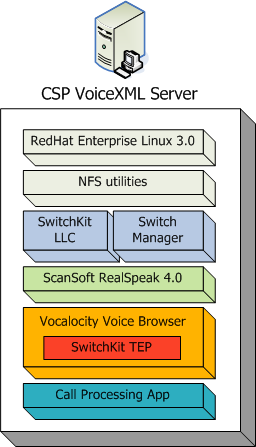
You are here: Excel CSP: VoiceXML User’s Guide > 1 SwitchKit Application Development Introduction > Getting Started

Before implementing VoiceXML features into your SwitchKit call processing application, Excel recommends that you run the sample application that is included with this release, Rte2Tep. You must have SwitchKit installed and have SwitchManager and LLC started before opening the Rte2Tep program. You must also have the Vocalocity voice browser installed. See Servers and Process for Enabling the Voice Browser.
Application Design
To incorporate VXML features into your call processing application you must design with consideration to the following elements:
• Transfers
• Channel Ownership
• TEP
Rte2Tep
You may want to use the Rte2Tep as a template for developing VXML functionality within your SwitchKit call processing application. The Rte2Tep source code was developed in a Red Hat Enterprise Linux ES 3.0 development environment. Rte2Tep is provided as a sample application integrating VoiceXML with a call processing application. This application is for your reference and is not intended to be a production application
Do the following to build the Rte2Tep:
1. Install SwitchKit
2. Copy the Rte2Tep source code in .../SwitchKit/Samples
3. Change directory to the location of the Rte2Tep source:
/SwitchKit/Samples
4. Optionally, modify Makefile.linux as desired to indicate different paths
5. Perform "make -f Makefile.linux clean all"
Before a SwitchKit call processing application can run VXML capabilities a server must be configured. The next diagram shows an example configuration.
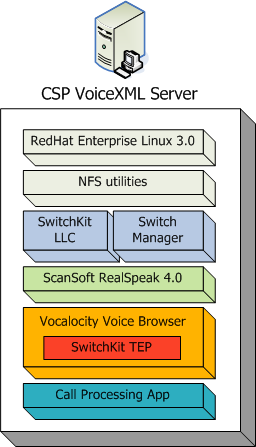
For more details on configuring the servers see the CSP VoiceXML Platform Installation Guide.
Process for Enabling the Voice Browser
The next table outlines the steps for configuring the servers required for VXML functionality.
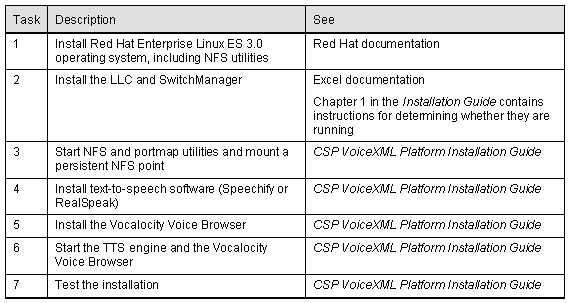
With this release the process is completed automatically from your installation CD.
VXML Technical Publications
The documents shown in the list can be useful for completing the requirements for your VXML configuration.
Product Overview
This document provides aan overview of the voice browsers, VoiceXML, and how Vocalocity's Voice Browser fits in to this technology. Other topics include the following:
• Illustrations highlighting areas provided by Vocalocity and Excel
• Descriptions of features
• Implementation planning
• Designing and building voice applications
• Planning a deployment
• Hardware and software requirements
• Building a call processing application based on the Rte2Tep template, which is included with this release
CSP VoiceXML Installation Guide
This guide includes information about:
• Hardware and software requirements
• Deployment diagrams
• Monitoring CPU, memory and logs
CSP VoiceXML Implementation Guide
• Server configuration
• SwitchKit TEP reference guide
Types of messages exchanged
Example call flows
Vocalocity Voice Browser: VoiceXML Implementation Reference Guide
Other Related Documentation
The documents in the next list are used in for installing, configuring and provisioning SwitchKit.
SwitchKit Converged Services Administrator User’s Guide
SwitchKit Installation and Maintenance Guide
SwitchKit Programmer’s Guide
SwitchKit Simple Network Management Protocol User’s Guide
SwitchKit TCAP Interface User’s Guide
Intelligent Network Wireless Protocols Overview
Other CSP documents that you may find useful are:
API Reference
CSP Developer’s Guide: Overview
CSP Developer’s Guide: Internet Protocol
CSP Developer’s Guide: Line Cards
CSP Developer’s Guide: Common Channel Signaling
Hardware Installation and Maintenance Guide
Hardware Product Descriptions
Developer’s Guide: Programmable Protocol Language
Glossary of Terms